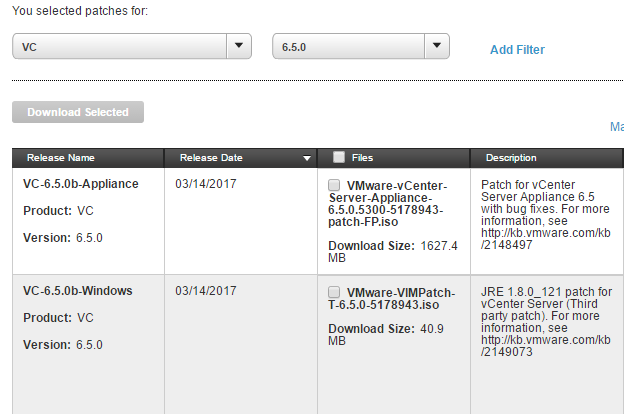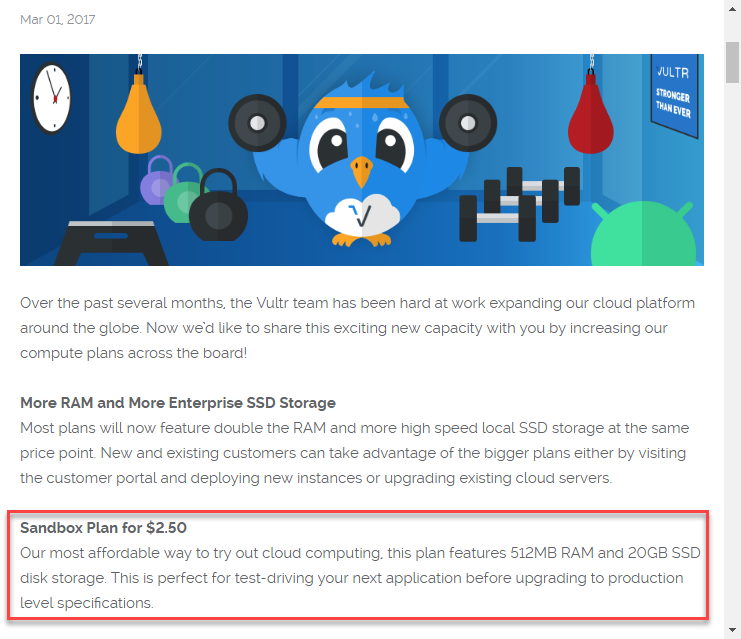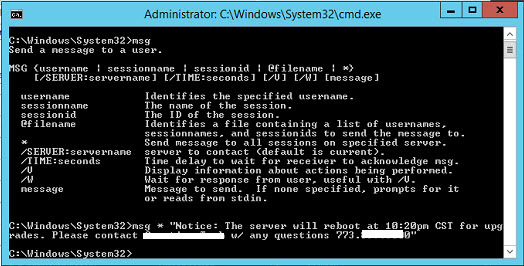Virtualization
Upgrading/patching vCenter Server 6.5 to version 6.5.0b
With the release of vCenter 6.5.0b comes a nest of improvements and fixes to the platform: HTML5 Client Updates vCenter SSO Issues Security Issues Bacukup Issues HA statistics bugfix To get your vCenter server updated to the latest, download the patch here: https://my.vmware.com/group/vmware/patch#search Select VC from the dropdown and look Read more…