Here’s to all the articles I’ve implicitly stated “enable SSH access” or “SSH should be enabled” but offered no further assistance for those who wanted to know how to do that. Now I can link to this post! xD
Enabling SSH access to your ESXi server can be done in the vSphere application or the WebUI for your host. I’ll show you how to do both, since VMware wants to transition us to the WebUI and deprecate the vSphere client.
vSphere Client:
After logging in, proceed to the “Configuration” tab.
Scroll down and click “Security Profile” on the left-hand side, under the “Software” header.
In the upper right corner of the Security Profile page, click on “Properties…”
Find SSH in the list and click on “Options…”
Here you have a few options.
You can change the startup policy if you wish, or otherwise just hit the “Start” button. The latter will enable SSH for the duration, until you disable it or the host reboots.
As you can see, the “Summary” page of my vSphere client is notifying me that SSH is enabled.
WebUI:
After logging in, proceed to the “Manage” link on the left-hand side.
Click on the “Services” tab
Select TSM-SSH in the list and proceed to the “Actions” menu
Similarly to the vSphere client, you can opt to start the SSH service for the duration, or alternatively select a startup policy.
Console
If for some reason you’ve lost network access to your host but still need to SSH into it? Or otherwise find it more simple or easier to log into the console than any sort of interface — you can also do this in the console under the Troubleshooting Options menu.
Thank you for reading. I hope this helps you!
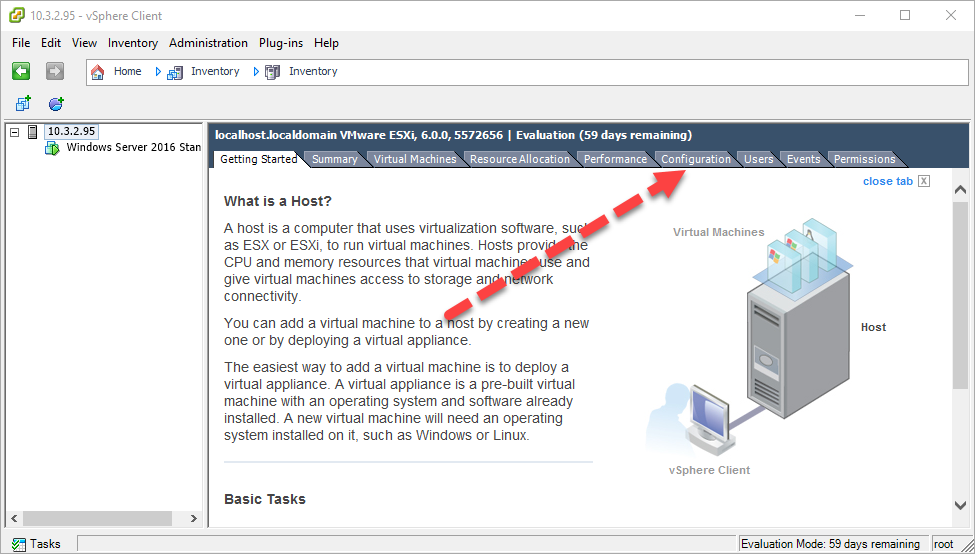
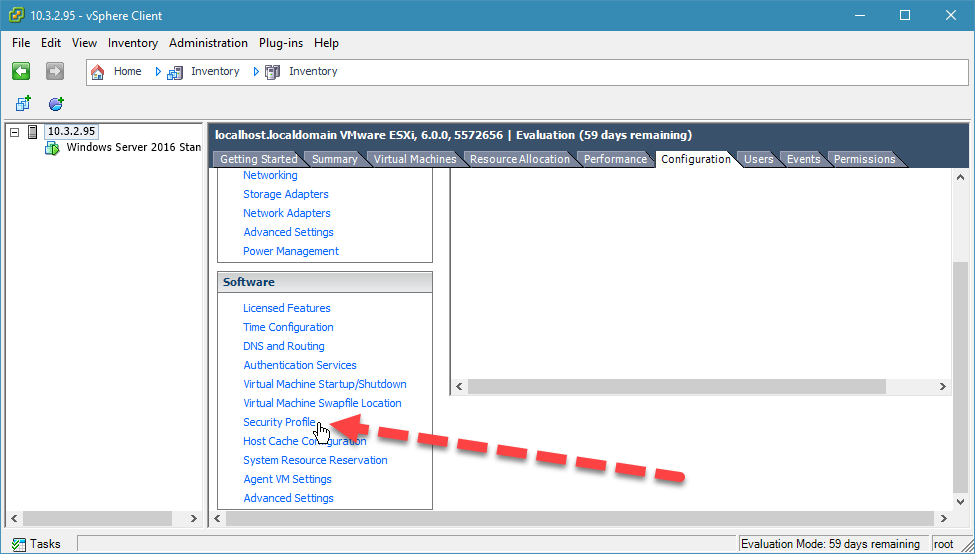
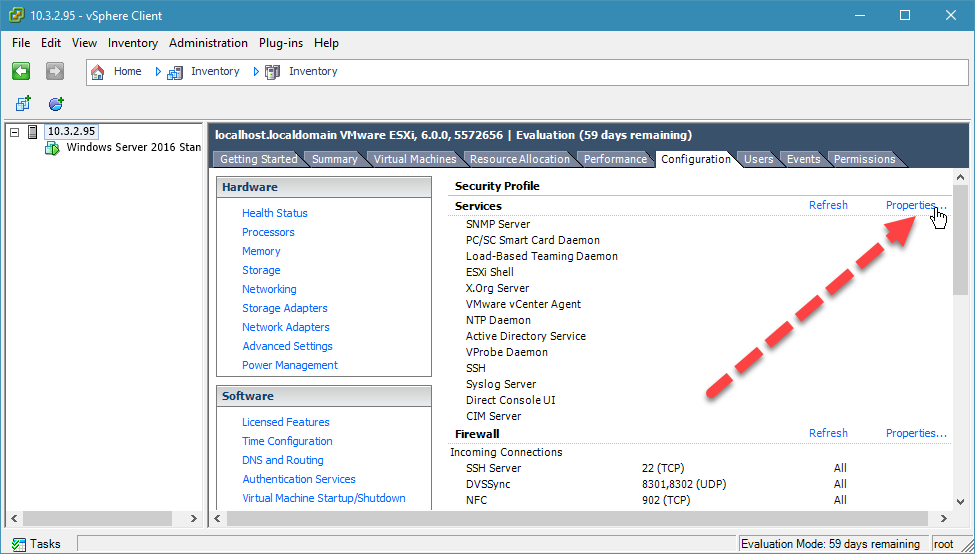
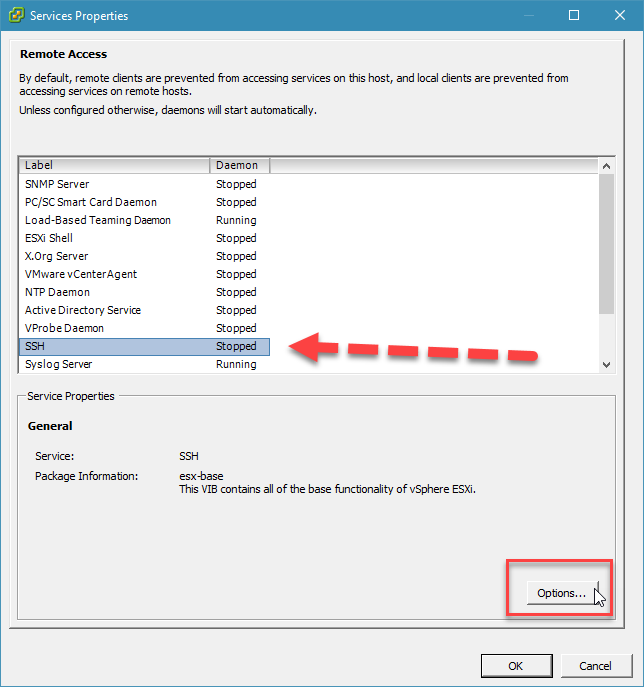
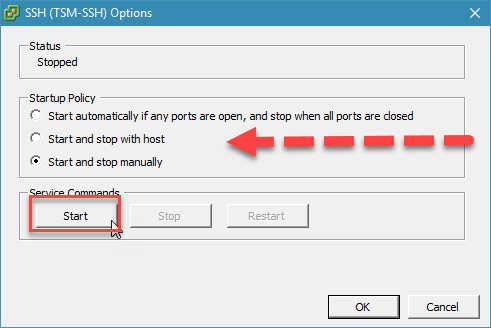
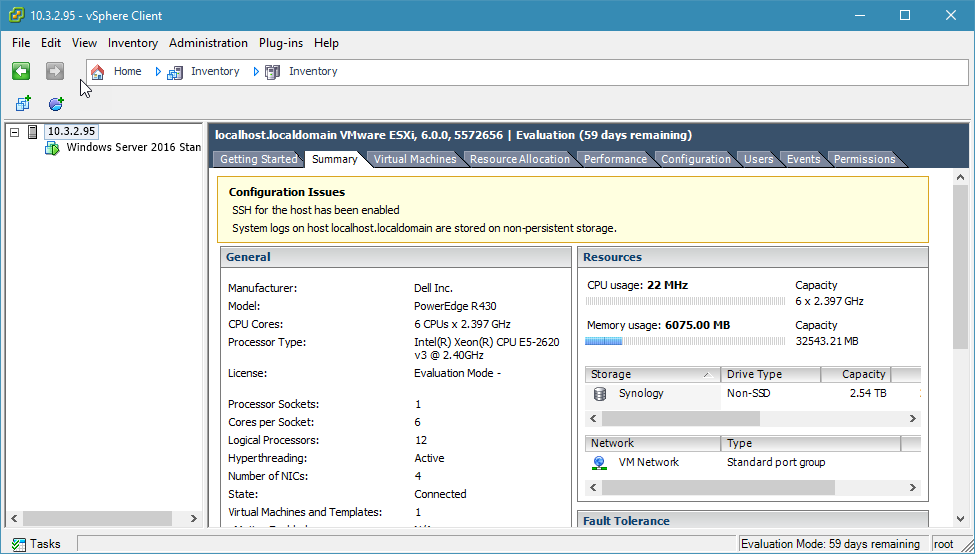
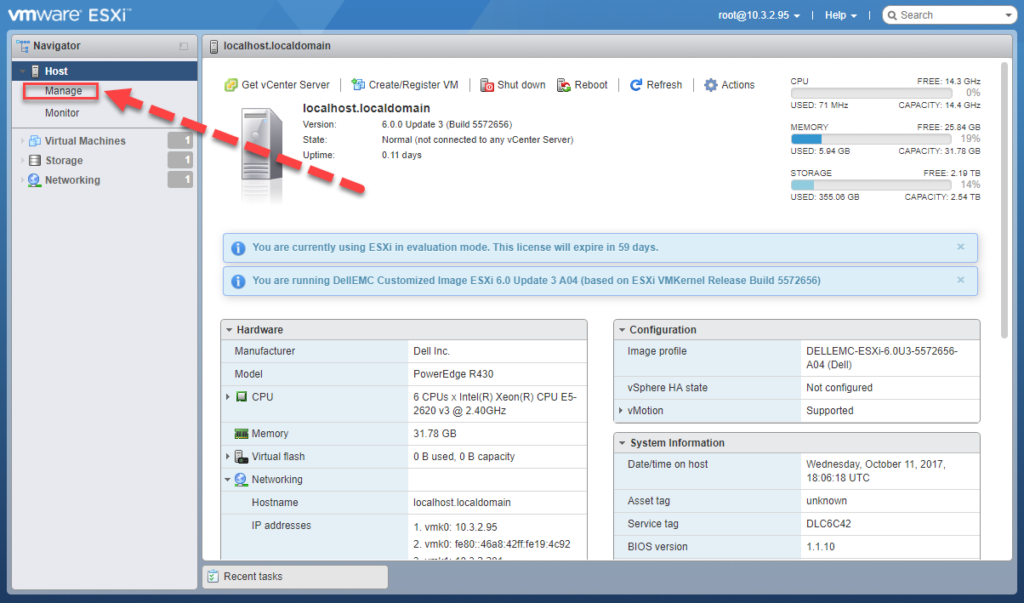
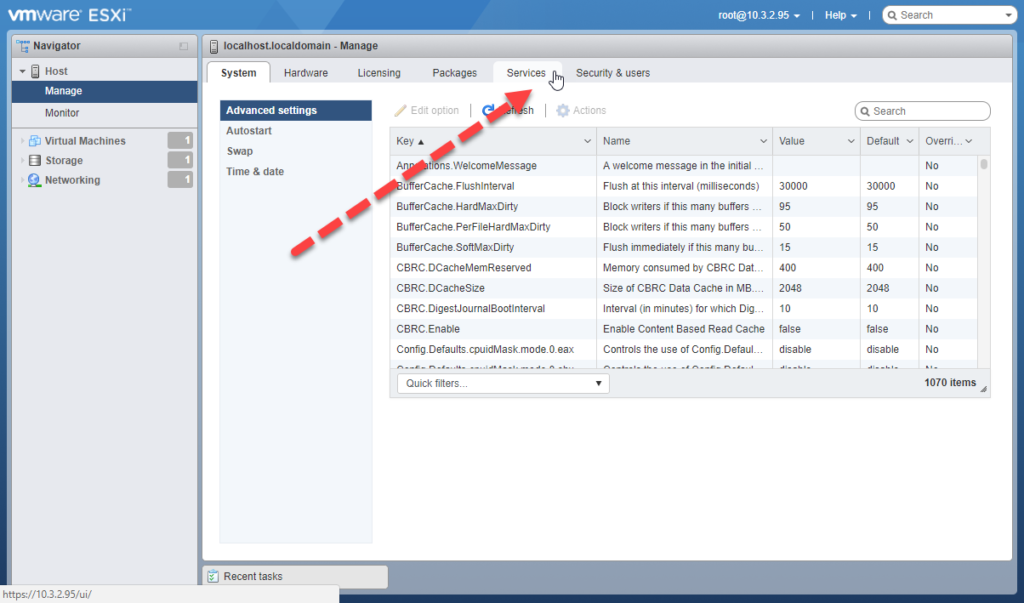
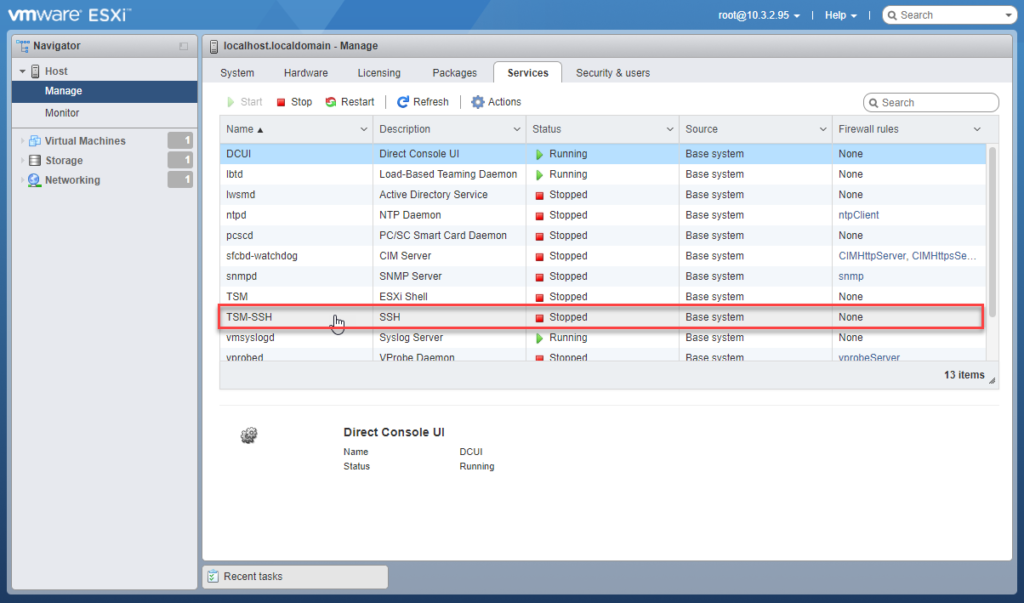
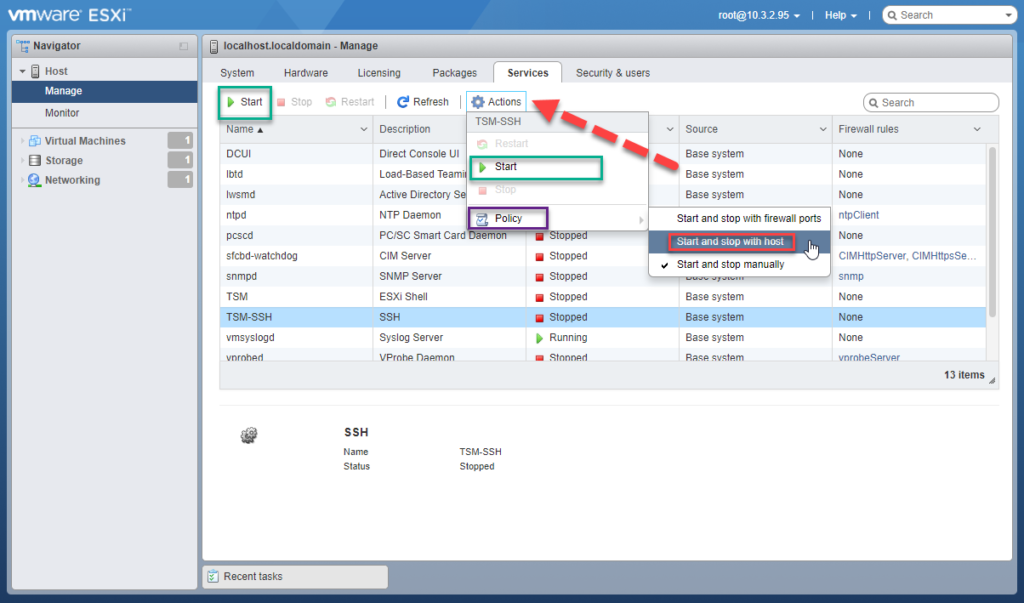
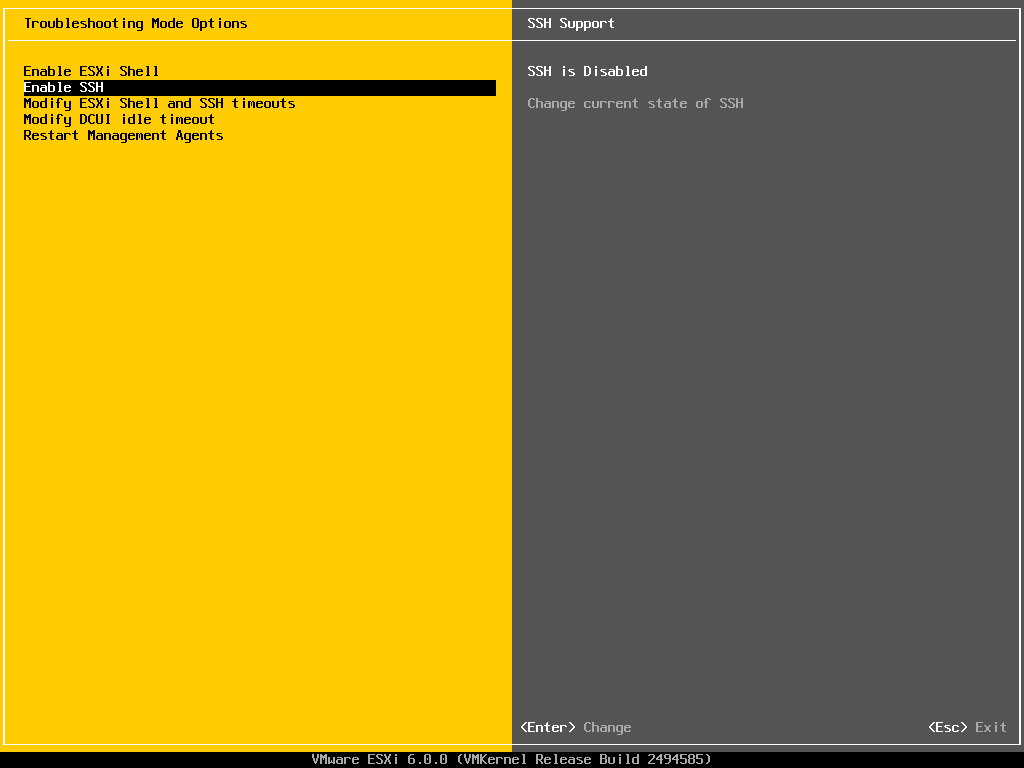
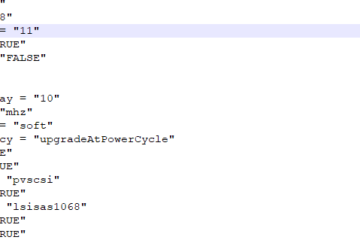

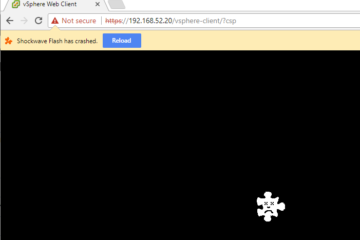
6 Comments
Install Dell OpenManage Server Administrator 9.1 for VMWare vSphere ESXi 6 and 6.5 – Tyler Woods · January 15, 2018 at 9:27 am
[…] You need SSH enabled on the host […]
How to install Synology NFS VAAI VIB on vSphere ESXi – Tyler Woods · October 12, 2017 at 10:24 am
[…] Connect to your ESXi host via SSH, and execute the following command. Please make sure to replace the datastore name in the command with the name of your own. […]
Install Dell iDRAC Service Module VIB v2.3 for ESXi 6.0 – Tyler Woods · October 12, 2017 at 10:23 am
[…] To install this, you’ll need SSH enabled on your host. […]
Install Dell OpenManage 8.4 VIB on ESXi 5.5 – Tyler Woods · October 12, 2017 at 10:23 am
[…] SSH must be enabled on your hypervisor […]
Install Dell OpenManage 8.4 VIB on ESXi 6.5 – Tyler Woods · October 12, 2017 at 10:22 am
[…] SSH must be enabled on your hypervisor (adsbygoogle = window.adsbygoogle || []).push({}); […]
Install Dell OpenManage 8.5 VIB on ESXi 6.0/6.5 – Tyler Woods · October 12, 2017 at 10:21 am
[…] You need SSH enabled on the host […]