I am provisioning a PowerEdge T320 which is running VMware vSphere 5.5
We have been recently deploying cloud or hyper-v based infrastructure. With that said, our ESXi docs were somewhat dated.
I have in my repository Dell OpenManage 7.4 VIBs OM-SrvAdmin-Dell-Web-7.4.0-876.VIB-ESX55i_A00.zip
As of 2017 you can get Dell OpenManage 8.4 VIBs ‘OM-SrvAdmin-Dell-Web-8.4.0-2193.VIB-ESX55i_A00.zip’ for 5.5 and other versions here.
SSH must be enabled on your hypervisor
- Upload the ZIP to your datastore
- Login via SSH to host
- Execute the installation
- Wait 2-5min (or until prompted)
- Reboot host
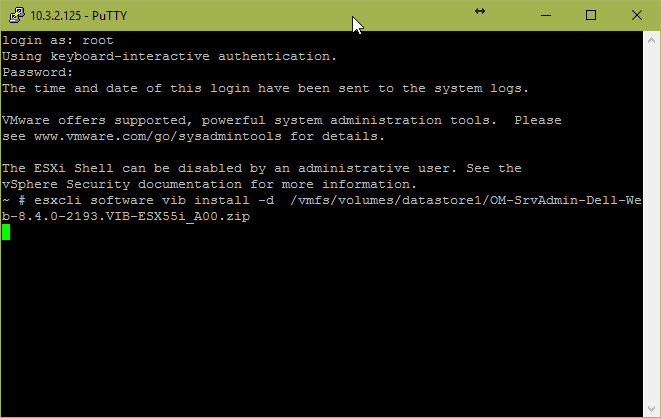
To execute the installation:
esxcli software vib install -d /vmfs/volumes/datastore1/OM..
After typing OM (don’t enter ..) immediately hit <TAB> on your keyboard and it will enter the rest of the file name. I’d rather not type that all out anyways.
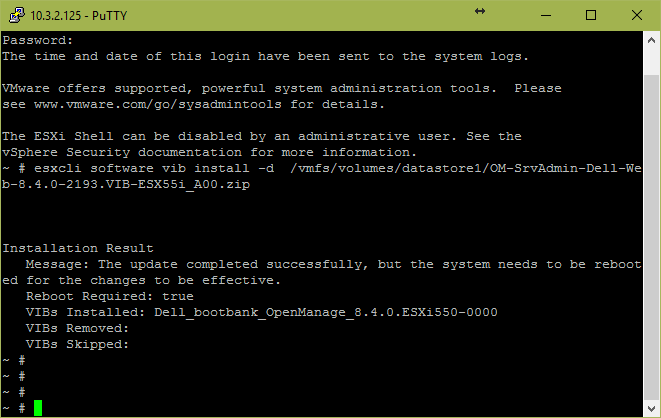
This should take a couple minutes, then reboot the host and you’re okay.
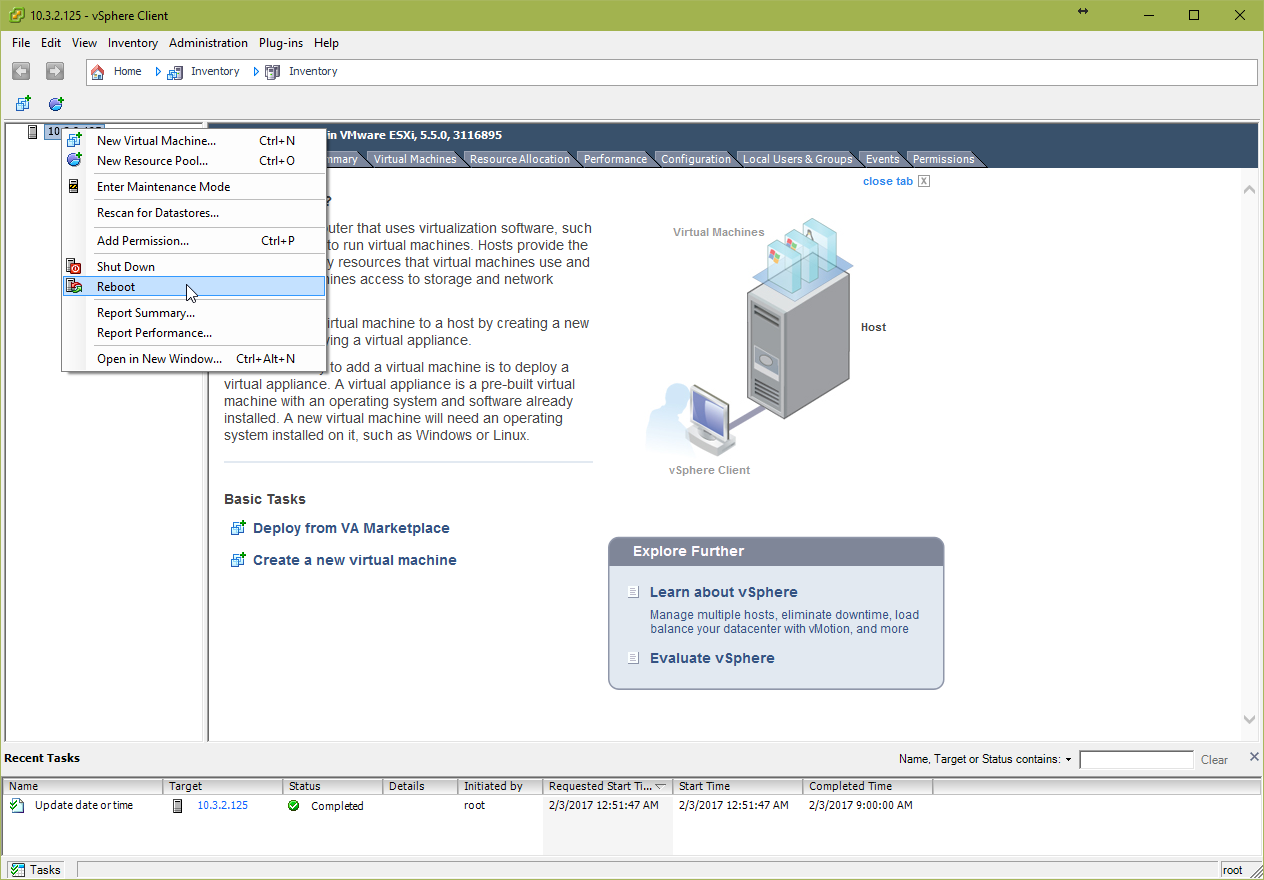
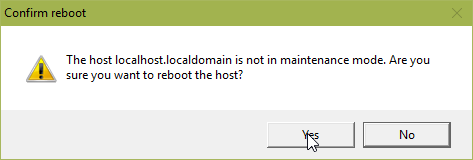
Now you can use Dell OpenManage ServerAdministrator for your supported Dell ESXi host.
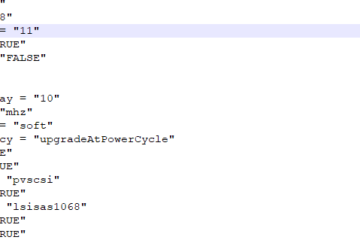

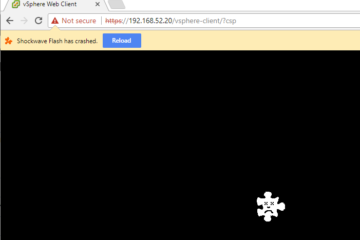
2 Comments
How to install Dell OpenManage Server Administrator 8.5 on VMWare ESXi 6.0/6.5 – Tyler N. Woods · April 28, 2017 at 6:32 am
[…] recently wrote an article on installing OMSA 8.4 VIB on ESXi 6.5 and also installing OMSA 8.4 VIB on ESXi 5.5 — Sometime between then and now, Dell released OpenManage Server Administrator […]
Install Dell OpenManage 8.4 VIB on ESXi 6.5 – Tyler N. Woods · February 16, 2017 at 2:39 pm
[…] So I took to installing the OpenManage 8.4 VIB, similar to my 8.4 install on 5.5 […]