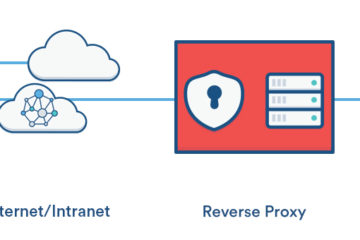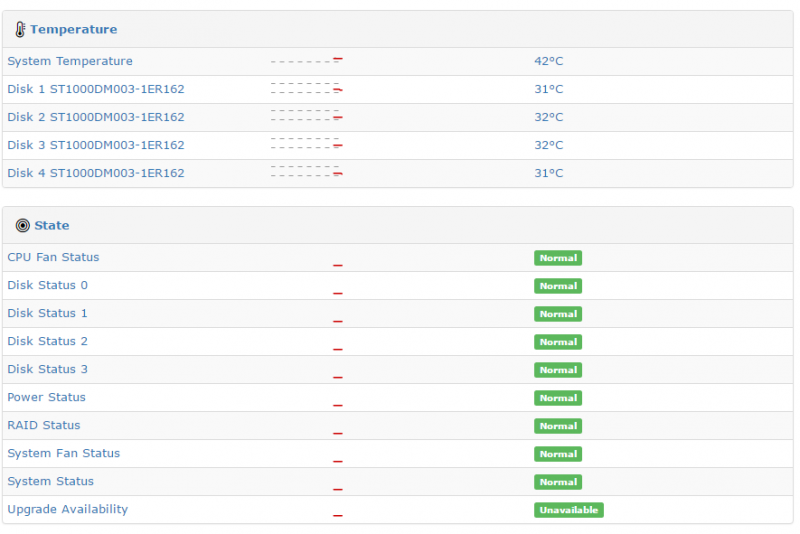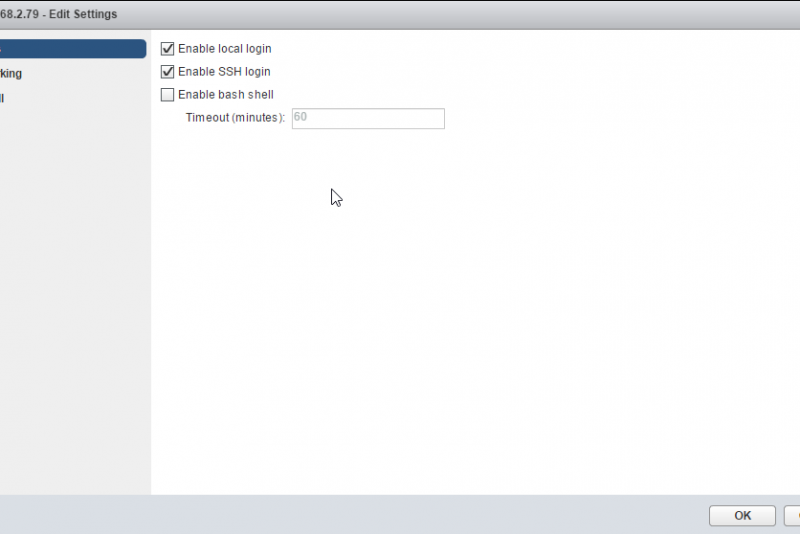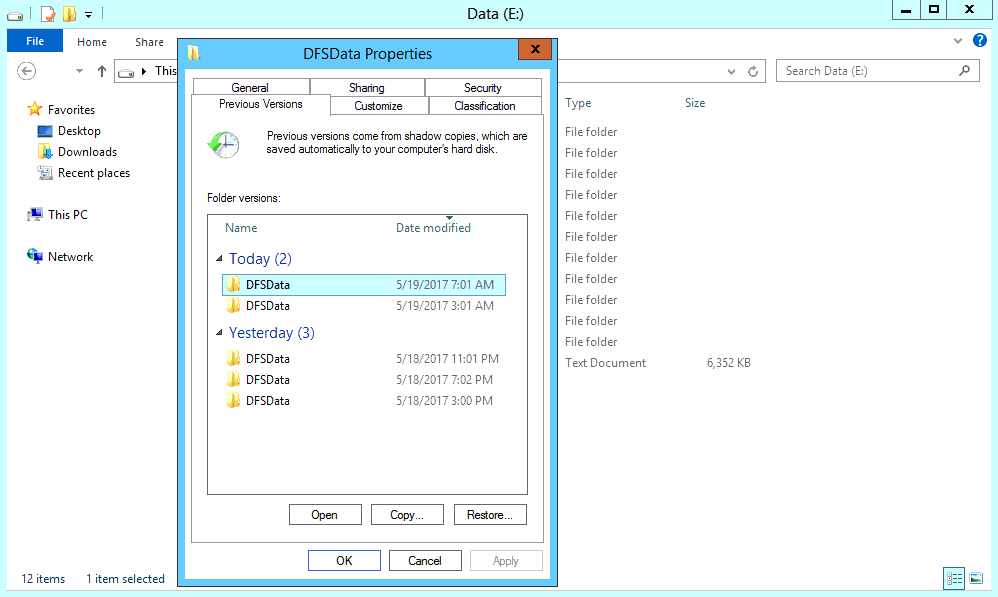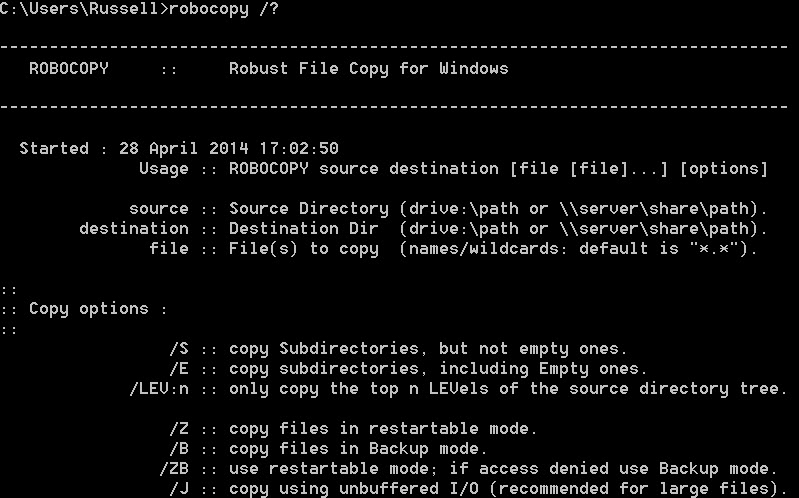Cloud
The Perfect Reverse Proxy (NGINX, SSL, WebUI Management)
Reverse Proxy. I’ve been implementing reverse-proxy solutions in lab and in production for some time now, but I always come across the same problem; It’s not the easiest type of a system to manage, especially when there are SSL certificates Read more…