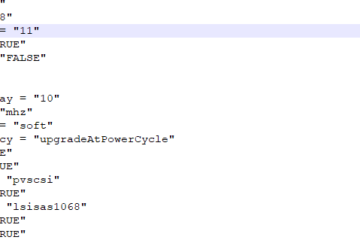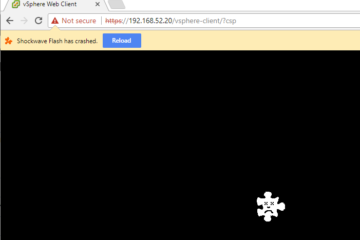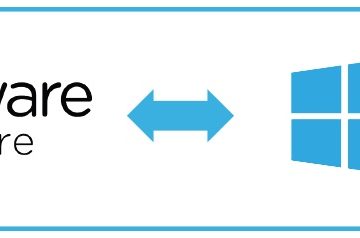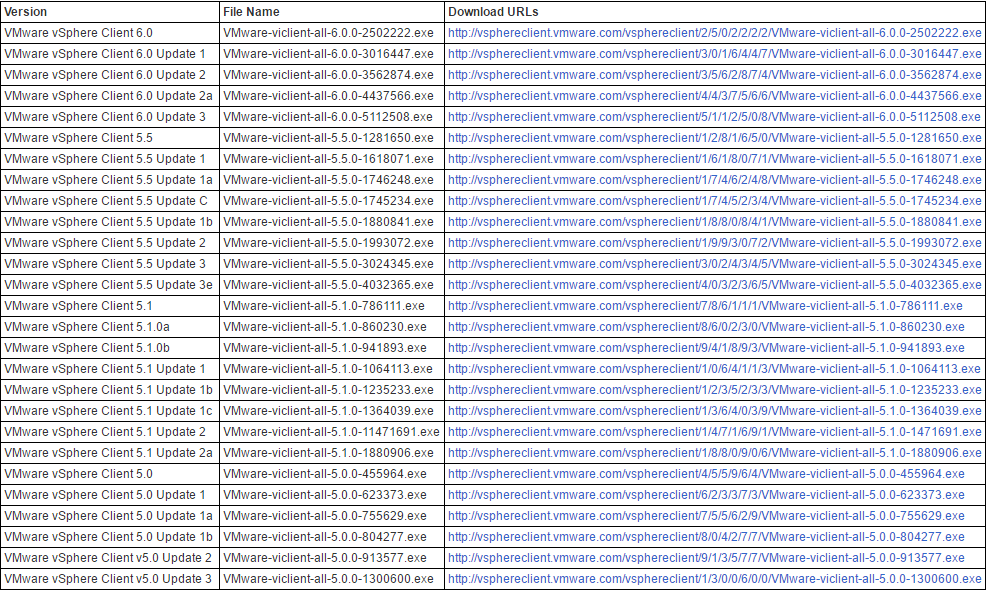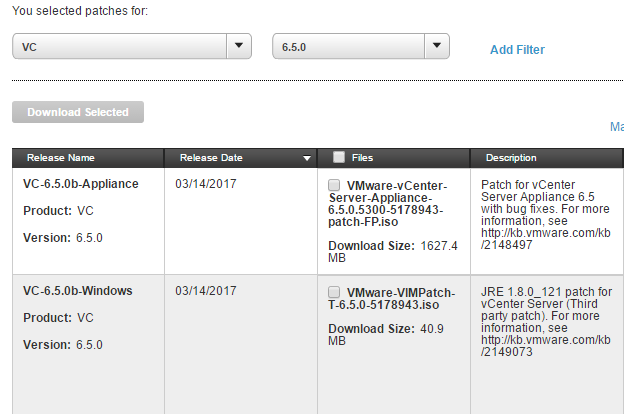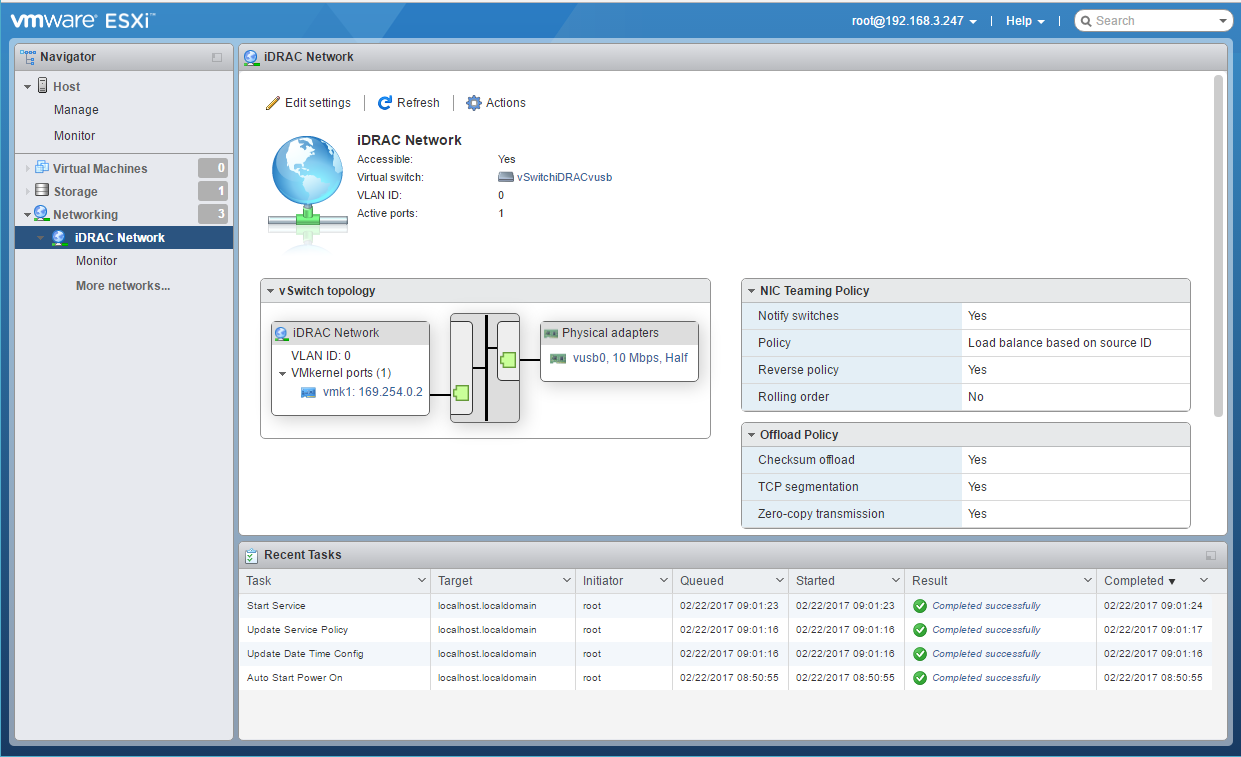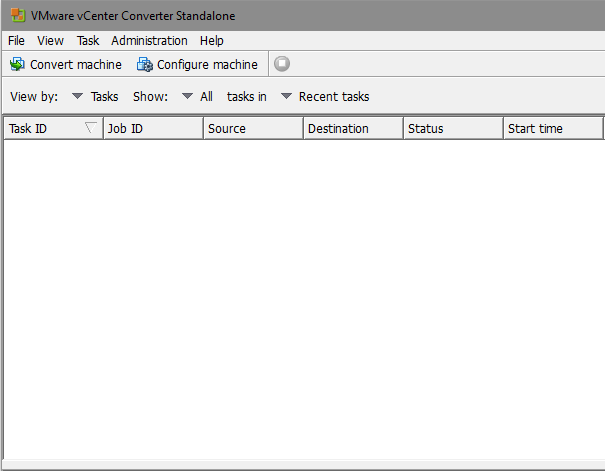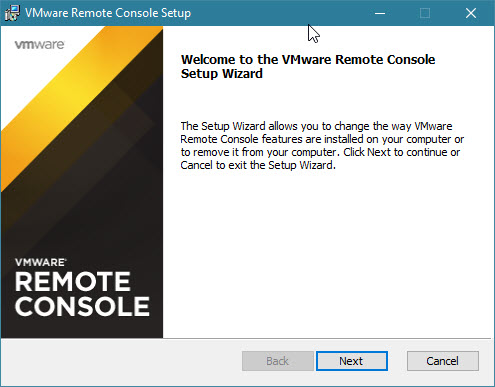Virtualization
How to downgrade virtual machine hardware version – VMWare
After running ESXi 6.5 for a while, I decided to downgrade my environment to ESXi 6.0 The only problem with this was that my VMs were all hardware version 13 for 6.5 and so they wouldn’t run on my 6.0 servers. To fix this, it’s really quite simple and Read more…