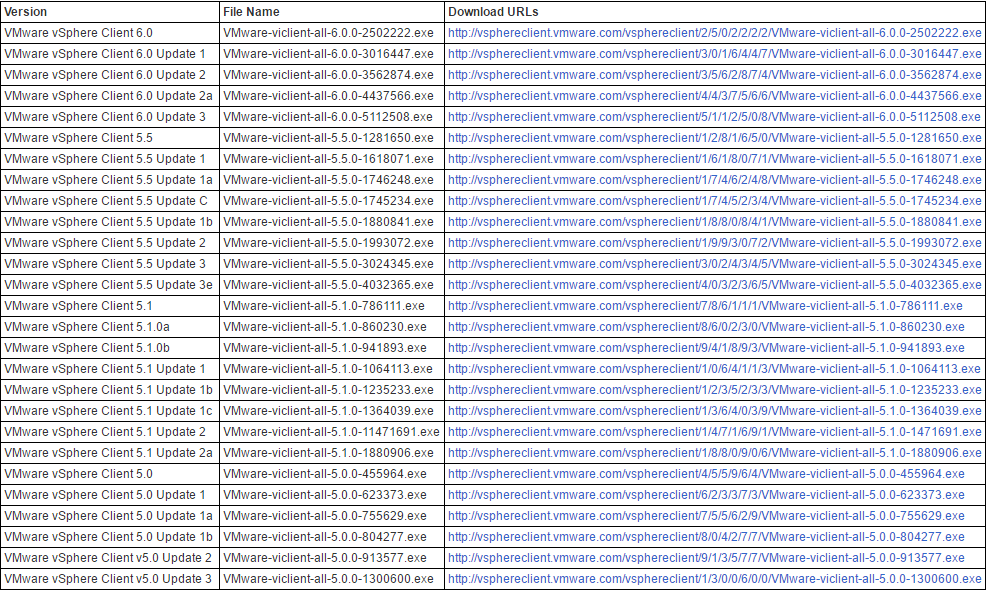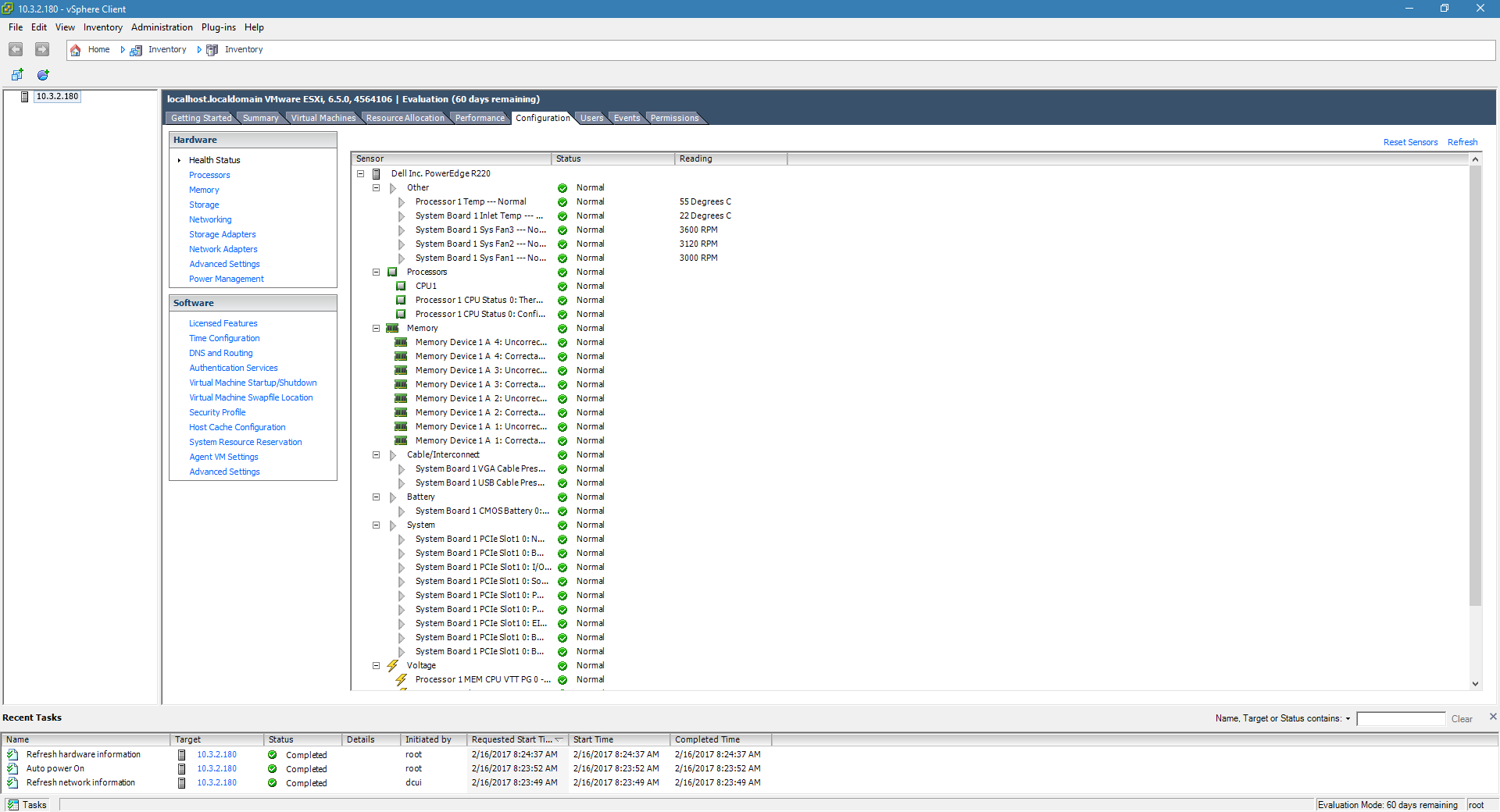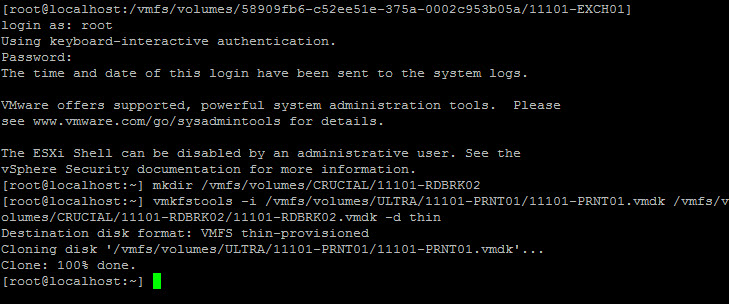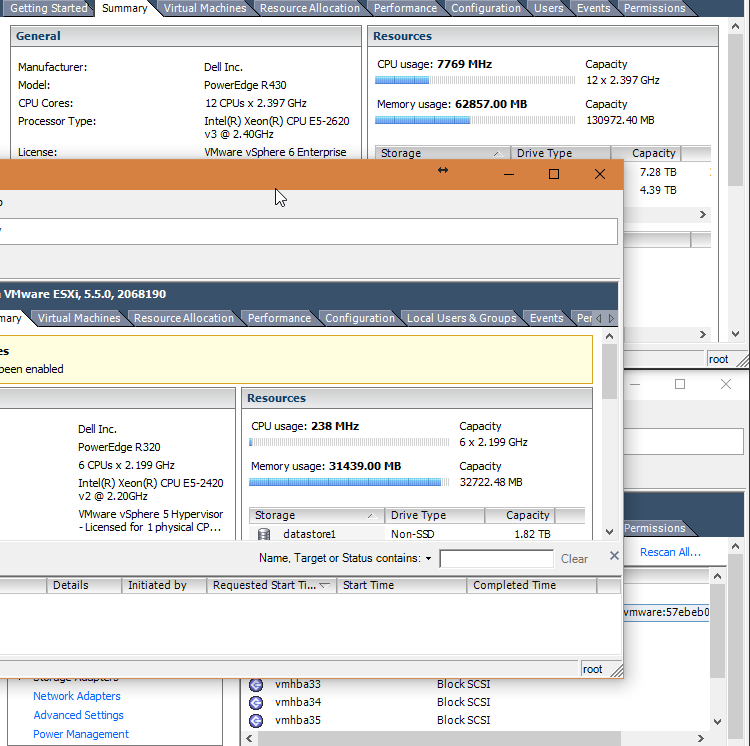Virtualization
Install Dell OpenManage Server Administrator 9.1 for VMWare vSphere ESXi 6 and 6.5
It’s that time again! Dell has released another version of their OpenManage Server administrator. They officially support vSphere versions 6.0 and 6.5 with this version on 11th, 12th, 13th, and 14th-generation poweredge servers. Here is how to download/install OMSA 9.1 VIB on ESXi 6.5 or ESXi 6.0. This is Read more…