AndrewX192 has created a Python script to allow adjusting the fan speed of a Lenovo SA120.
Step 1: Download the python script to your FreeNAS
- Log in to FreeNAS and open a shell

Hit “paste” and copy below:

curl https://raw.githubusercontent.com/AndrewX192/lenovo-sa120-fanspeed-utility/master/fancontrol.py > ./fancontrol.py
To verify that this downloaded, run the command and look for the file.
ls -alF

Good! It is there.
Step 2: Testing!
On the next line, go ahead and execute the following command:
python fancontrol.py 1

This will bring any attached Lenovo SA120 DAS down to the lowest fan speed (not recommended for production).
Great, there is an output for fan speed 1.

Step 3: Automate
If you want your speeds to fluctuate throughout the day, you can schedule these commands to run as cron jobs and alternate the speed for each cron job.
Otherwise, have fun setting the speed of your Lenovo SA120 DAS from FreeNAS!
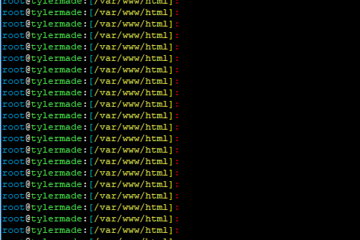

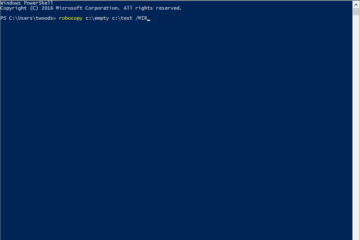
3 Comments
Dww0311 · May 31, 2017 at 10:03 am
If you just plug in both power supplies, the thing will automatically regulate fan speed according to ambient temp (mine is nearly silent) with none of this software tweaking required.
Tyler Woods · May 31, 2017 at 10:05 am
Thank you for commenting! Not all of us have two power supplies in our SA120, though
xD
FreeNAS Corral: Control Fan Speed for your Lenovo SA120 JBOD Enclosure – Tyler N. Woods · March 17, 2017 at 2:10 pm
[…] this year, I wrote an article on how to control the fan speed of your Lenovo SA120 JBOD from within […]