Not that I use eSATA for any of my peripherals, but I noticed that some Synology models have eSATA ports where other models don’t.
Get this:
During a tear down of my DS416play, I discovered there’s an eSATA port on the USB 3 module.
I haven’t tested it and don’t have any expansion units to try this with. I would imagine the software has this port disabled, but maybe not.
I wonder about using any expansion units with the DS416play now.

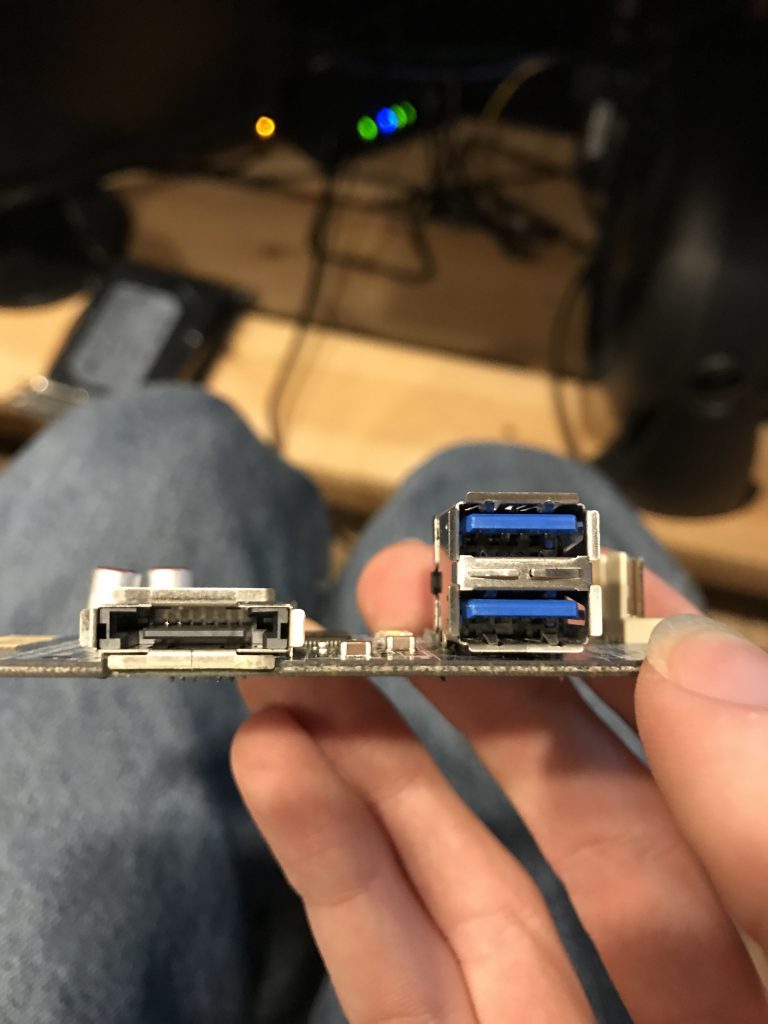
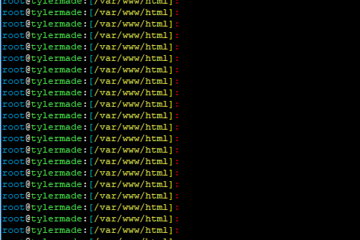

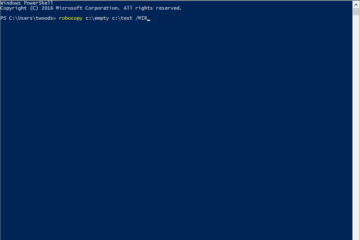
3 Comments
Al · March 1, 2021 at 2:44 pm
JusT upgraded memory to 8gb as well…this would be perfect for a SSD cache drive…
Marco · November 5, 2020 at 10:47 am
same here, today a 8GB Ram Upgrade and “wow what do i have here?”
I did the hole to the case, Dremel Power, 😉
the running Linux detect the disk:
[ 53.417298] ata5: FORCE: PHY spd limit set to 3.0Gbps
[ 53.422960] ata5: SATA max UDMA/133 abar m2048@0x91100000 port 0x91100200 irq 132
[ 108.665985] ata5: SATA link up 3.0 Gbps (SStatus 123 SControl 320)
[ 108.677633] ata5.00: ATA-9: JAJS600M128C, S1022A0, max UDMA/133
[ 108.684272] ata5.00: 250069680 sectors, multi 1: LBA48 NCQ (depth 0/32)
[ 108.691670] ata5.00: SN:30013398703
[ 108.703138] ata5.00: configured for UDMA/133
[ 108.707925] ata5.00: Find SSD disks. [JAJS600M128C]
but the Diskstation didn’t show it in the external Devices nor the Storage Manager, by default.
I have investigate this deeper, i love to use the esata plug as SSD Cache
Digunderground · May 4, 2019 at 9:59 am
I just found the same while doing a 8bg ram upgrade. Wondering if its worth popping a hole in my case to access it with an e-sata drive cradle for faster backups. Info seems to be very sparse on this (your post is one of the only ones I found), If I find any info I’ll be sure to share – even if we are going on a year old post.