After running ESXi 6.5 for a while, I decided to downgrade my environment to ESXi 6.0
The only problem with this was that my VMs were all hardware version 13 for 6.5 and so they wouldn’t run on my 6.0 servers.
To fix this, it’s really quite simple and doesn’t require converting anything.
First, you just need to download the .VMX file from the corresponding folder on your datastore.
Instead of deleting the original, I like to remame the original on datastore to VMNAME.vmx.bak
Open the file in a text editor and look for hardware version, it should be on the first few lines.
virtualHW.version = "13"
Change to desired hardware version (change 13 to 11 to downgrade from 6.5 VM to 6.0 VM)
- More about hardware versions: https://kb.vmware.com/s/article/1003746
Re-upload to the proper folder datastore and right click the .vmx -> Add to inventory.
The VM should now be running on the hardware version you entered.
I hope this helps!

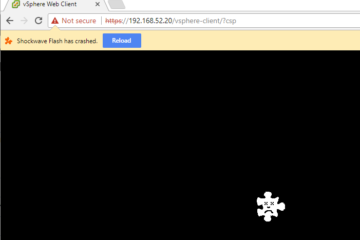
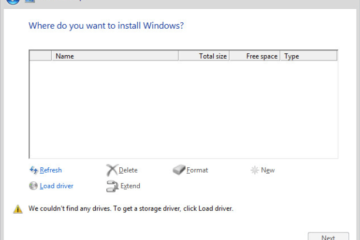
0 Comments