When I booted the Dell Deployment Toolkit ISO for a few of my poweredge servers, I was given an error:
“apply_bundles.sh is invalid”
When you see this prompt, it’s necessary to re-mount the USB drive to continue using the toolkit.
Here’s what you can do to mount your USB drive properly so the installation can proceed:
1. Press <ALT>+<F2> to access a new console
2. Press <Enter> to access a command prompt
3. Type “lsblk” and press <Enter>
4. Look for the file system size that corresponds with the size of your USB Drive (for a 16GB, it said a bit over 14GB), make note of the device path
5. Type “mount /dev/<device path you found> /opt/dell/toolkit/systems” and press <Enter>
- My flash drive was /dev/sdc1
6. Change directory to /opt/dell/toolkit/systems/drm_files
7. Type ./apply_bundles.sh and press <Enter>
8. The apply_bundles.sh script will start the update process.
I hope this helps you.
[ source: dell ]
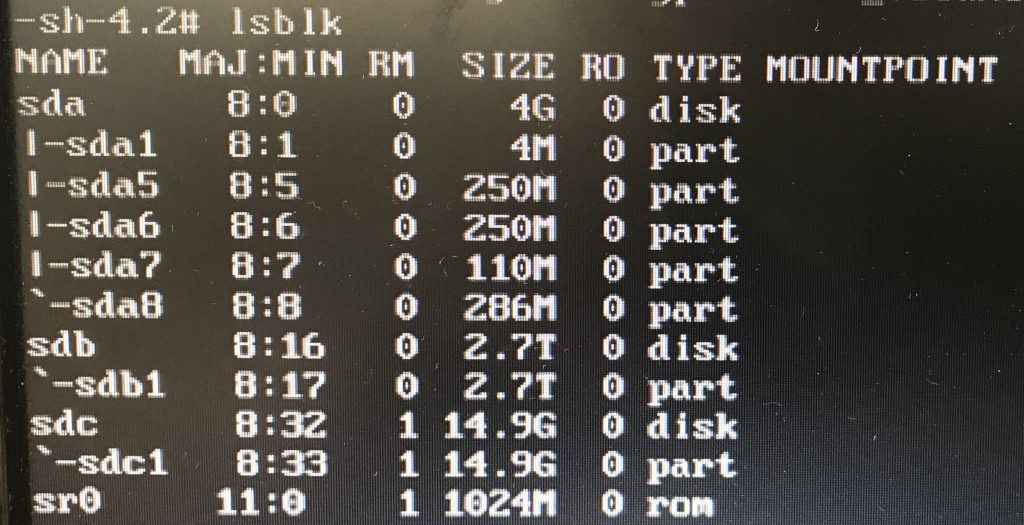
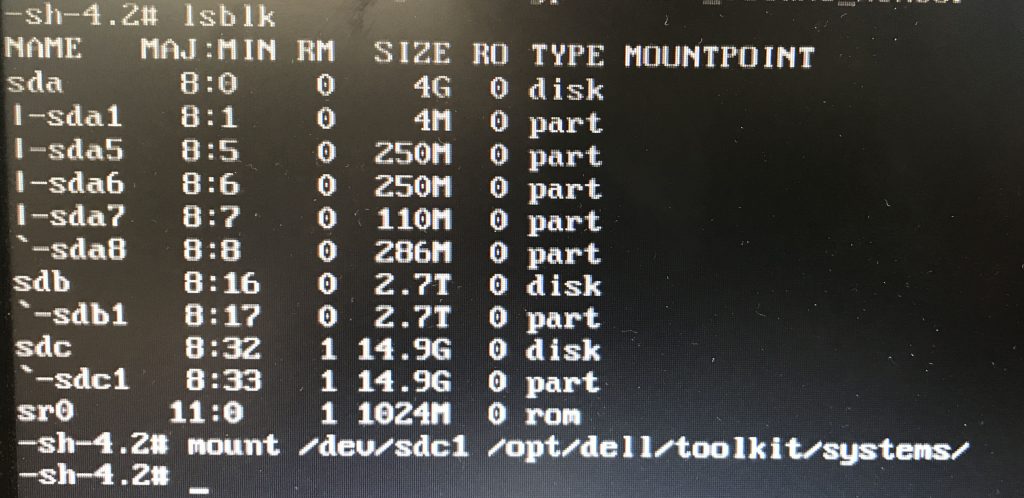
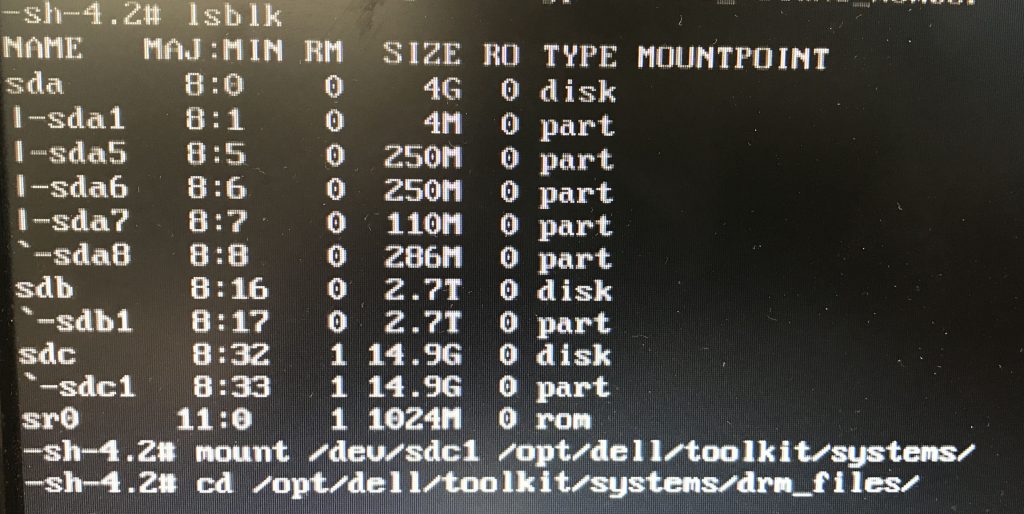
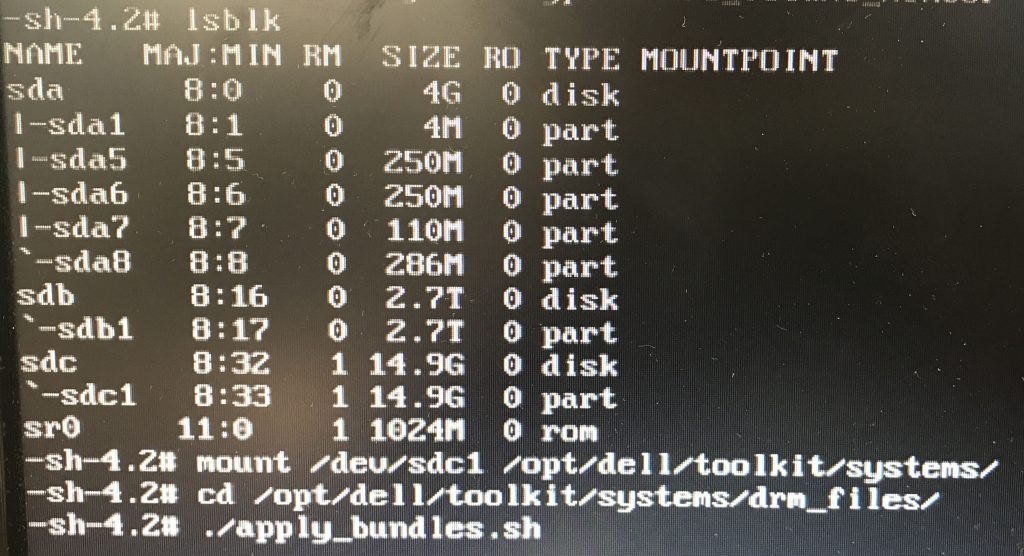
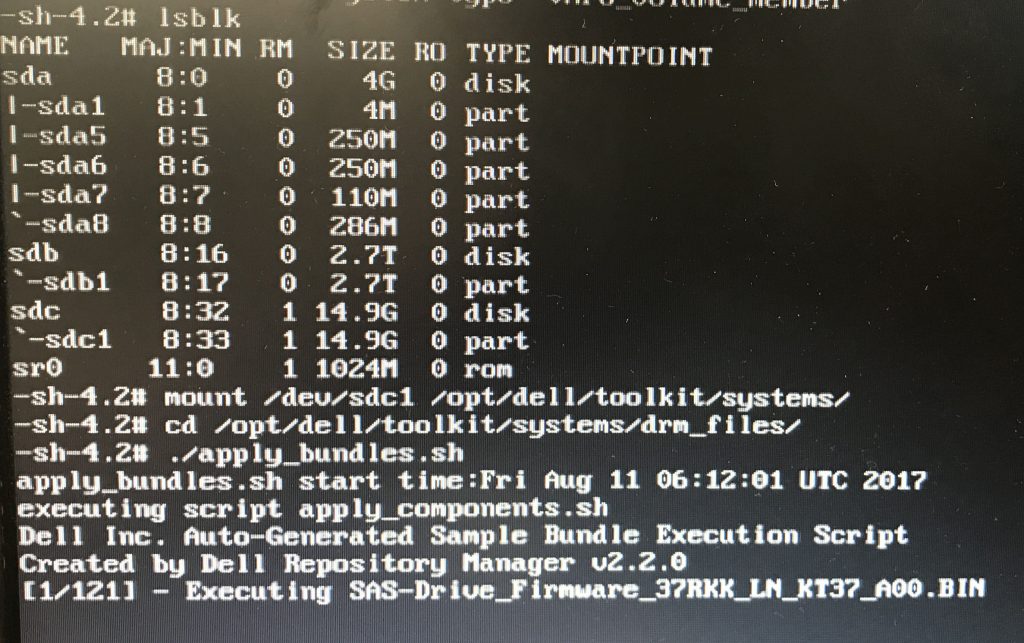



17 Comments
Jim · July 14, 2019 at 11:20 am
Have used this several times. Works perfect for my r710 toolkit. Thank you!
Nick · December 29, 2018 at 10:39 pm
THANK YOU MY DUDE. Finally a clearly instructed tutorial on fixing this god forsaken issue
Network Coverage · September 20, 2018 at 12:03 pm
worked!! thanks!!!
Luko · July 23, 2018 at 1:51 am
Worked perfectly fine with an R720XD and the Update from 07_18_2018. Thank you buddy!
pap · May 29, 2018 at 12:15 pm
ça fonctionne bien; mais un problème pour ma part survient “enough contiguous physical memory is not available to perform the bios update on this operating system “
Tyler Woods · May 29, 2018 at 12:51 pm
I would generally need to know more about your system configuration, however please try installing something more than 1GB or 2GB of RAM in the system to ensure that you don’t run out as the error is stating. If you have plenty installed, it could be something else wrong.
mj · May 25, 2018 at 9:40 am
thanks worked for me too eventually,
used the “”cd”” command to step up the directories with the “”ls -a”” so i could see where if there was a problem as it didn’t like it all at once for some reason.
teomcdohl · April 24, 2018 at 8:09 pm
Great, well written article. Instructions are clear, and best of all – it worked.
podrock · April 6, 2018 at 2:35 pm
Wow thanks, FC630 had this issue via usb as well
brighamm · February 12, 2018 at 5:46 pm
Helped with some R410’s for a lab -Thanks!
AB · February 8, 2018 at 8:21 am
Thank you so much man!!! Was driving me freaking nuts!! I owe you one!!
Zarko Aleksic · January 31, 2018 at 10:42 am
thank you! this worked for me!
Marcus Sattler · December 27, 2017 at 6:01 pm
Awesome, thanks for this!
CharlesR · December 2, 2017 at 12:20 pm
Perfect thanks so much!
brendantay · November 23, 2017 at 10:01 am
Legend, cheers bud!
Joalon · November 18, 2017 at 7:35 am
Thank you! Fix worked like a charm
BA · October 30, 2017 at 5:27 am
Thanks man, really appreciate it. I can finally update my R710’s for my ESX lab.