A lot of people have the Amazon Cloud Drive software running on a home computer. The upload speeds can be pretty mediocre, and by default you’re only uploading one file at a time. But what about servers with higher-throughput internet connections? I installed the software on a cloud server and wanted it to upload data faster…
These uploads to Amazon Cloud Drive are generally slow from anywhere, but you can upload more than one file simultaneously to improve transfer time by an estimated 4x.
Honestly I would recommend this so that your uploads can proceed when you’re on a large file and uploading will take a long time, but you could also upload the next 100 documents in that same time if there was another simultaneous upload allowed.
In your ACD app:
Open Preferences (top right)
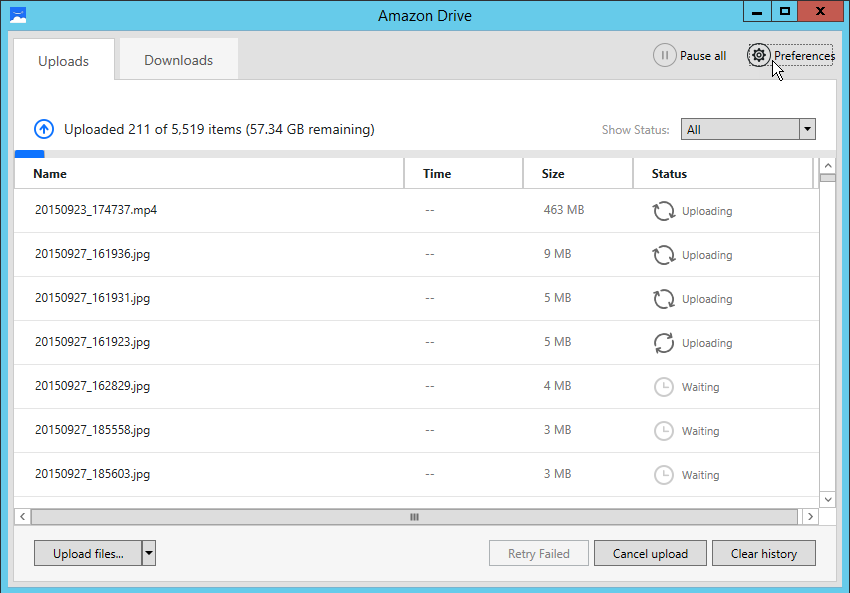
Then adjust:
I decided to move the slider up to 4. It’s default at 1.
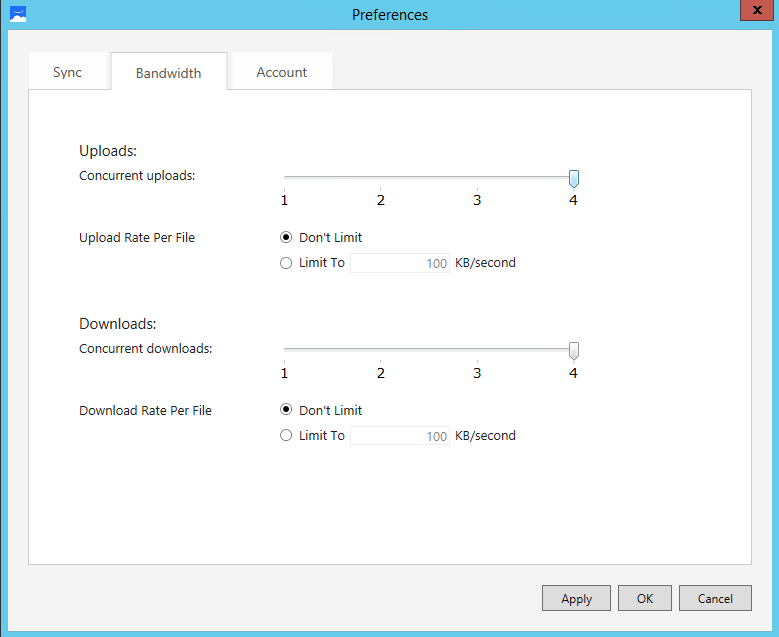
That’s it!
Hang in there, your cloud drive will be synced soon.
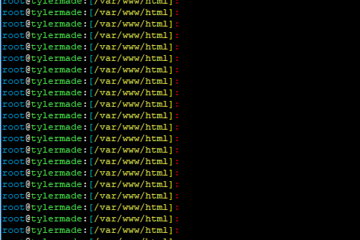
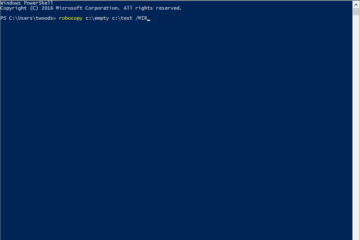
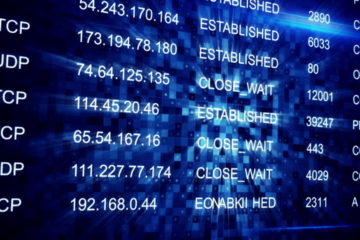
1 Comment
James Poulson · November 17, 2019 at 11:53 pm
Cool tip but the upload still maxes out to 585KB/s with 8 concurrent uploads.