The package selection Synology offers is pretty extensive. You can add-on anything from Plex Media Server to Apache Web Server or McAfee Anti-Virus for your NAS.
But there are some apps we all know and love and Synology simply does not offer. Some of these are not offered because they are unstable, in development, or Synology doesn’t acknowledge some of them as popular enough or ethical, maybe? (Downloading copyrighted media, for instance)
Anyways, There’s a great list of packages to install.
Opening up your Synology to a whole new world of more apps is as simple as copying and pasting a new URL into your package sources.
Step 1
Log into your NAS as administrator and go to Main Menu → Package Center → Settings and set Trust Level to Synology Inc. and trusted publishers.
Step 2
In the Package Sources tab, click Add, type SynoCommunity as Name and http://packages.synocommunity.com/ as Location and then press OK to validate.
Step 3
Go back to the Package Center and enjoy SynoCommunity’s packages in the Community tab.
There is more information about this as well as a list of available packages on their website https://synocommunity.com/


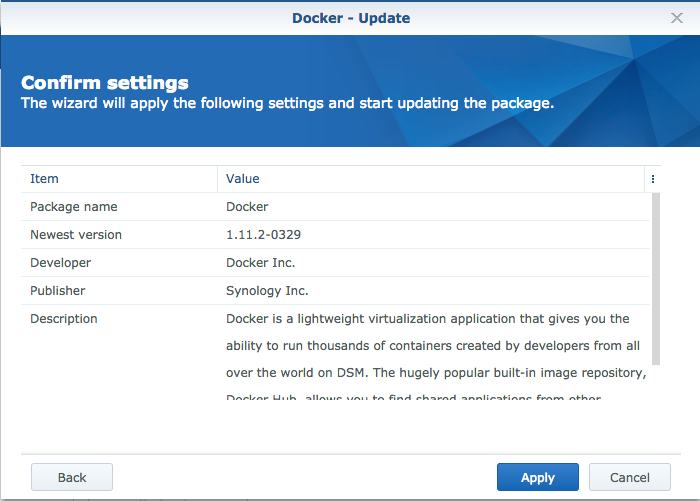
2 Comments
dottoremoe · April 22, 2017 at 11:13 am
you can find an updated list of package sources for synology at: http://www.dottoremoe.com/synomon
Find new package sources for Synology DSM – Tyler Woods · September 26, 2017 at 3:43 pm
[…] writing this article as a follow-up to a previous article I wrote regarding package sources and obtaining more synology […]