Ever since vSphere 6.5 I’ve bee missing some parts of the vSphere client. I still use it over the web interface for some things such as iSCSI target mapping, port binding, and all those configs.
If you, too, miss the vSphere clients, you can make sure you get the latest version from VMWare website, as you cannot get it directly from your host anymore.
At the time of this writing, the latest update is VMware vSphere Client 6.0 Update 3.
Here’s what is first in their list:
| VMware vSphere Client 6.0 | VMware-viclient-all-6.0.0-2502222.exe | http://vsphereclient.vmware.com/vsphereclient/2/5/0/2/2/2/2/VMware-viclient-all-6.0.0-2502222.exe |
| VMware vSphere Client 6.0 Update 1 | VMware-viclient-all-6.0.0-3016447.exe | http://vsphereclient.vmware.com/vsphereclient/3/0/1/6/4/4/7/VMware-viclient-all-6.0.0-3016447.exe |
| VMware vSphere Client 6.0 Update 2 | VMware-viclient-all-6.0.0-3562874.exe | http://vsphereclient.vmware.com/vsphereclient/3/5/6/2/8/7/4/VMware-viclient-all-6.0.0-3562874.exe |
| VMware vSphere Client 6.0 Update 2a | VMware-viclient-all-6.0.0-4437566.exe | http://vsphereclient.vmware.com/vsphereclient/4/4/3/7/5/6/6/VMware-viclient-all-6.0.0-4437566.exe |
| VMware vSphere Client 6.0 Update 3 | VMware-viclient-all-6.0.0-5112508.exe | http://vsphereclient.vmware.com/vsphereclient/5/1/1/2/5/0/8/VMware-viclient-all-6.0.0-5112508.exe |
Cheers!
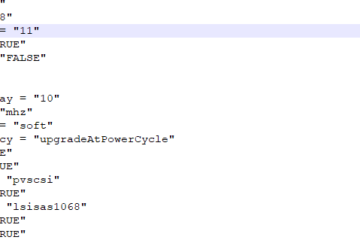

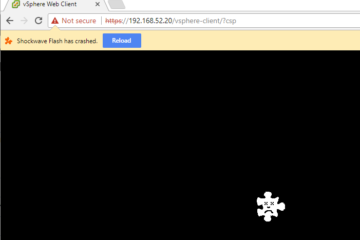
3 Comments
Tunde · February 23, 2018 at 8:20 am
Hello, Can the 6.0 work on windows 10 because i tried it but could not connect.
Tyler Woods · February 23, 2018 at 8:23 am
My experience is that you can use windows 10 and the latest client with vSphere versions 5.5-6.0 but there isn’t support for 6.5
Al3x · September 14, 2017 at 2:20 am
Thanks !!!