This might seem like a no-brainer… I guess the UI is just a bit misleading, I don’t know. I wanted to erase my freenas disks, but I guess “detach volume” didn’t sound convincing enough?
Anyways, this is new for me because usually I’m worried about losing my data and avoid wiping out volumes like the plague. Today, I’m wiping out a FreeNAS 9.10 server to re-purpose. I wanted to rebuild the array for better performance.
It’s very simple to (willfully) destroy a volume in FreeNAS:
Log In to FreeNAS
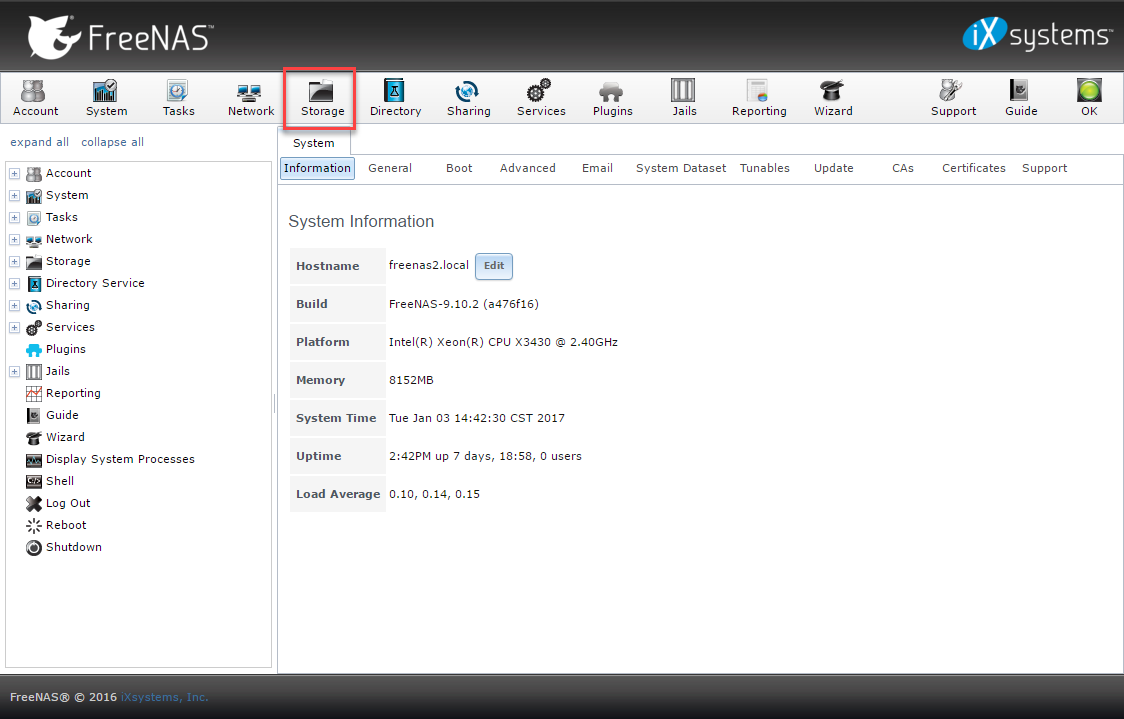
Navigate to Storage
Select the volume(s) composed of the disks you want to erase.
Hit “detach volume”
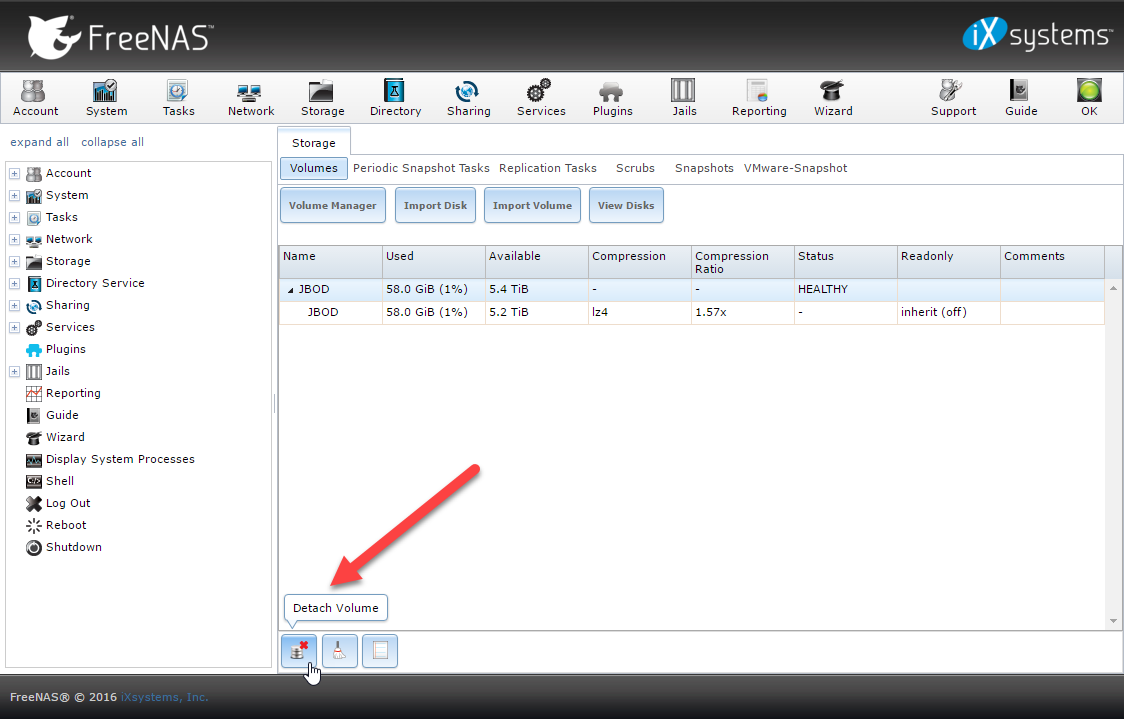
Destroy Data
This part I wasn’t anticipating in my clicking around, but here is where FreeNAS asks you about wiping the disks or not.
Check “mark the disks as new (destroy data)”
Hit yes
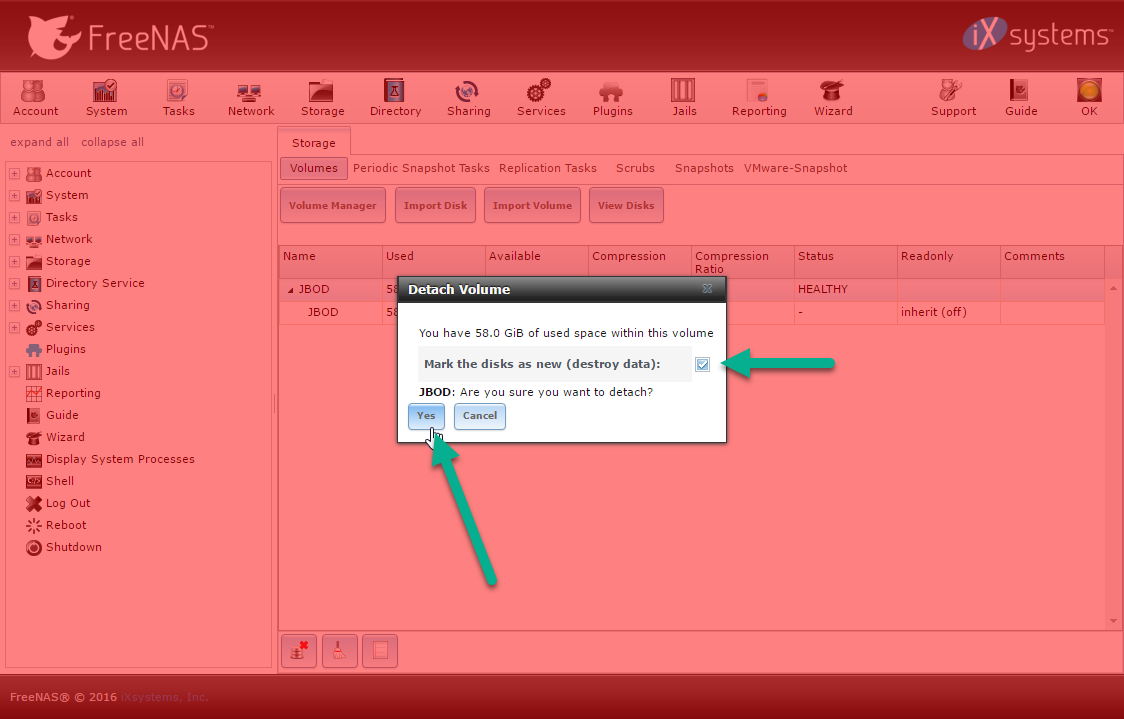
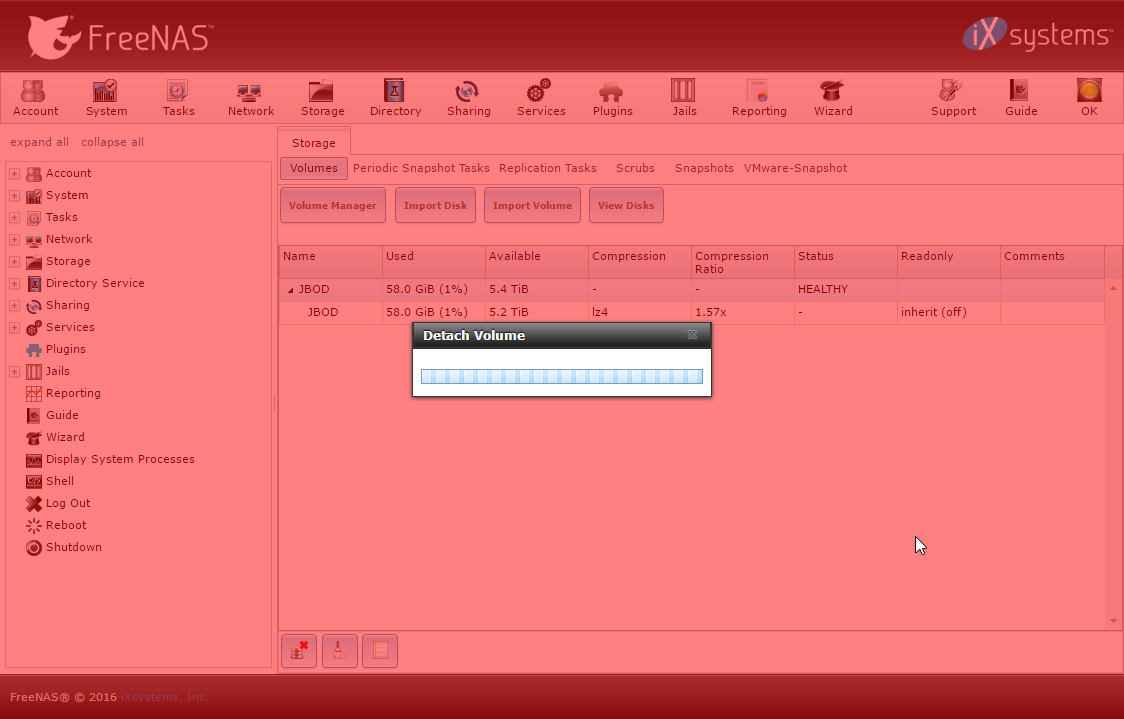
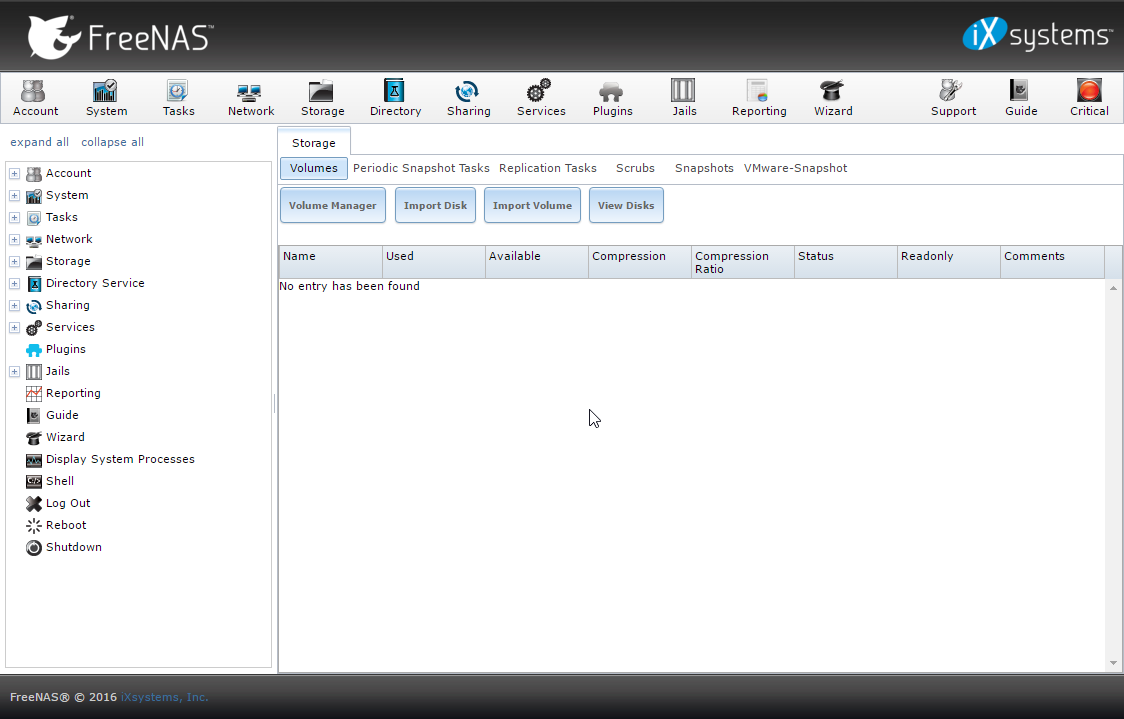
Congratulations, all your data is gone.


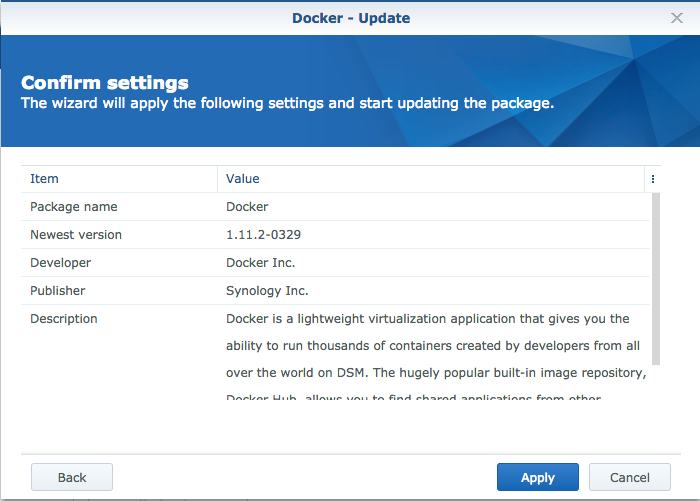
1 Comment
Dmitriy Tetyorko · March 21, 2018 at 5:20 pm
Hello, Tyler.
I found your article when seek ways to solve that problem for my sandbox pool.
It is no criticism, but only shine of hope for dudes who accidentally run into problem upper described.
Disclaimer: do that if you wish on your own risk. It is only my experience and not user guide.
Before do that, backup your involved disks phisycally on other media, for example, by “dd” utility. It might let you return disks to previous state later.
Still exists method to restore all your data.
You have to restore partition tables on all disks in your deleted and marked as new pool. And your pool can be imported again by “zpool import -D” command.
Of course, if you didn’t make a backups of your disk partitions before, you need do some addition steps: take another similar disk and create on it test pool from GUI (you can do it without other connected disks for data safety insure.
Then type “gpart backup adaX >GPTbackup.txt” to make backup of GPT from this disk, connect other disks, and restore GPT on they by “gpart restore adaY<GPTbackup.txt”.
This advice works for similar disks in “deleted” pool. Tested by me on VMWare for FreeNAS 11.
Best regards.
PS: pardon my English 🙂